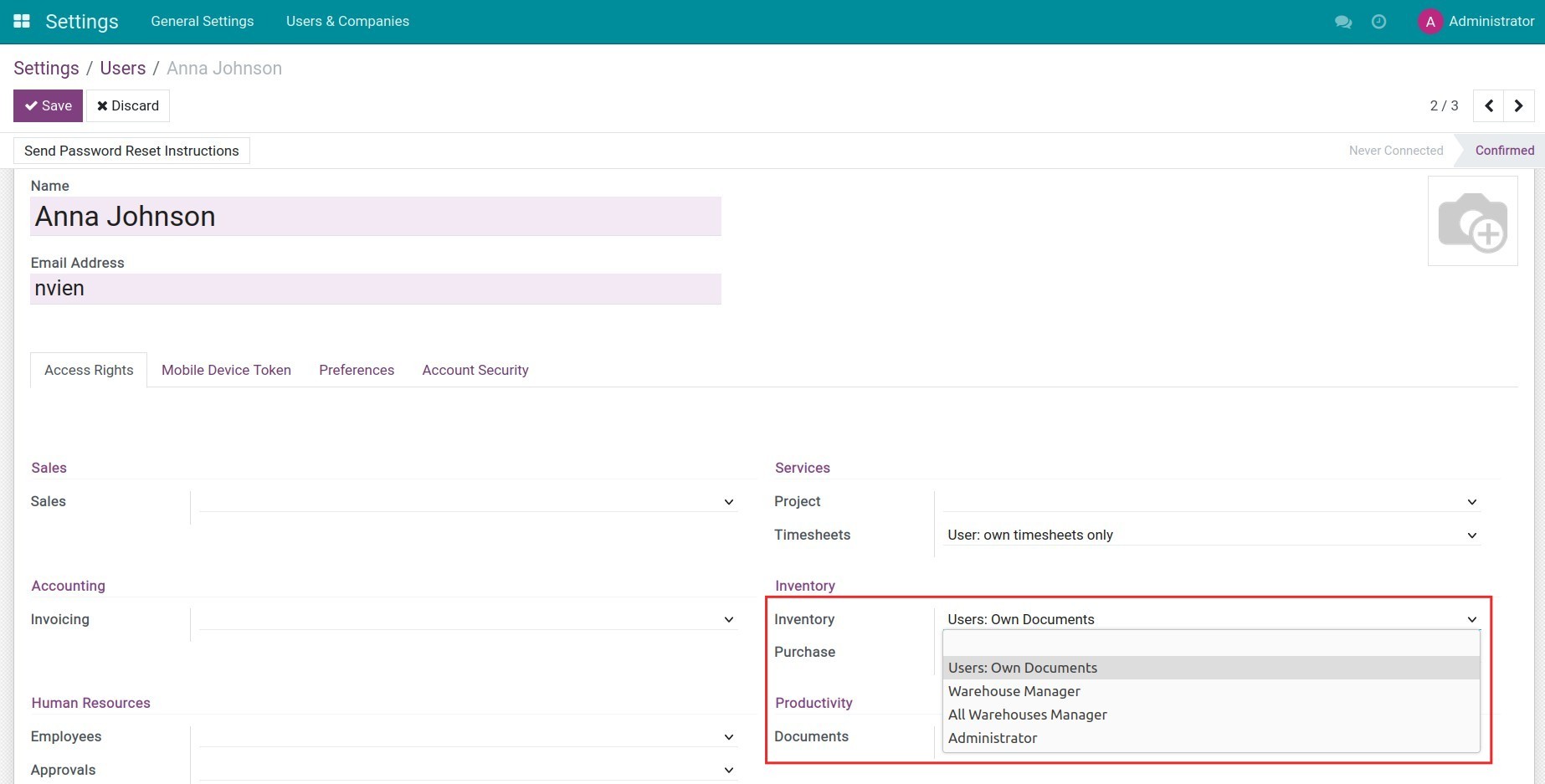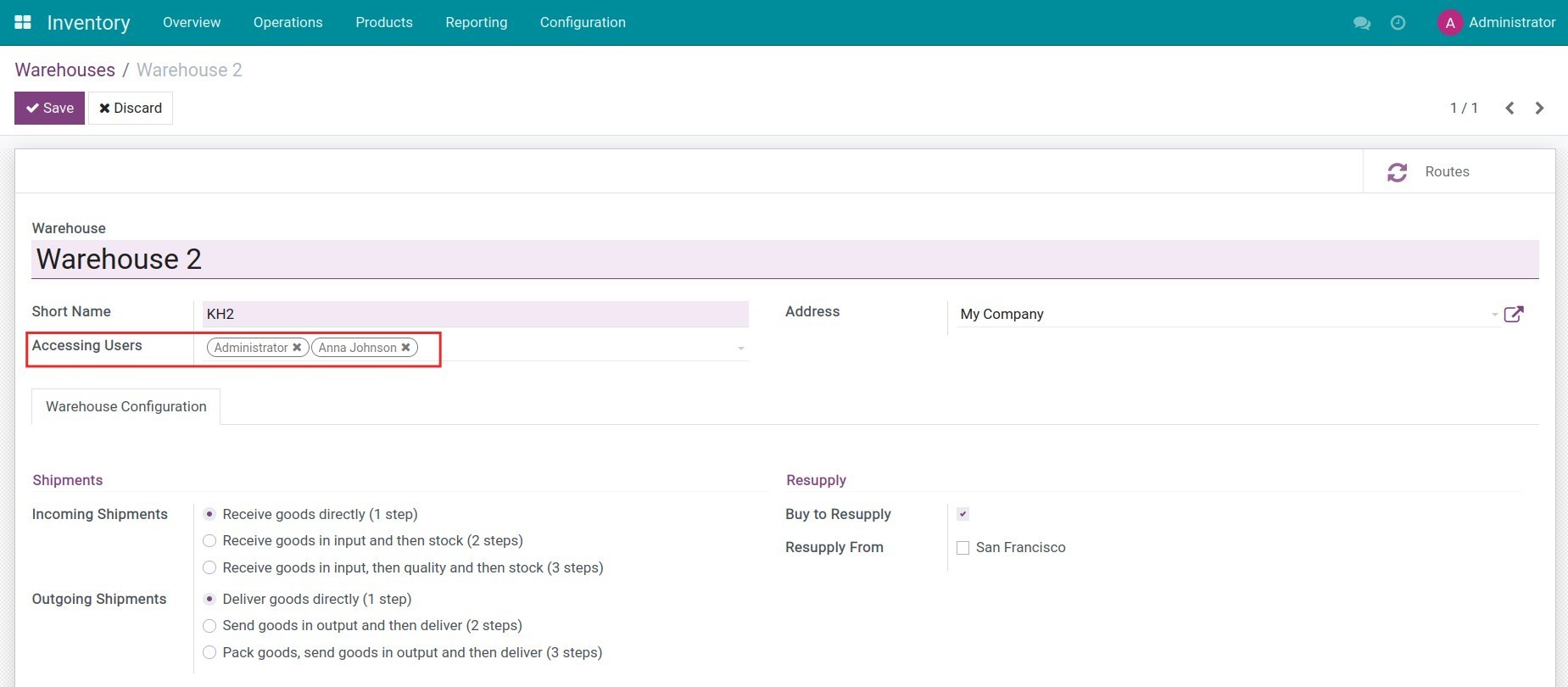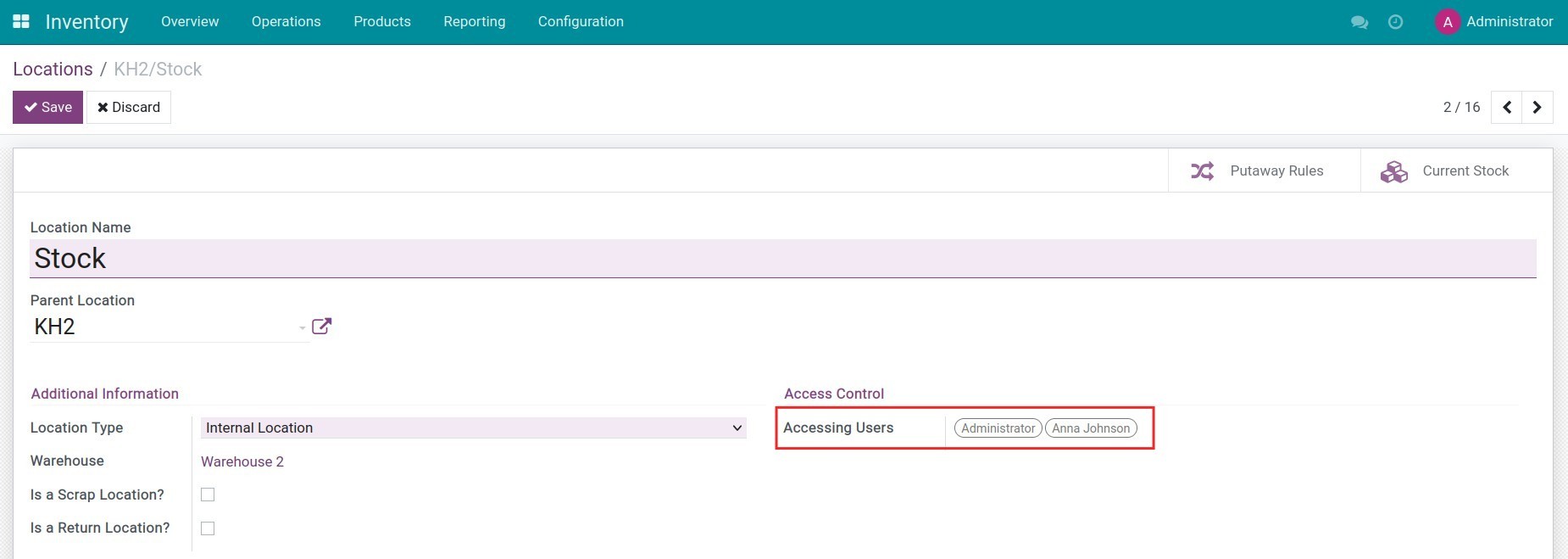Demo video: Multi Warehouse Access Control
Granular access control for warehouses and stock locations, restricting operations to assigned areas. Enhanced security, optimized management, and structured role-based permissions
Key Features
Add the multiple-level access control in the Inventory app:
- Inventory/Users: Own Documents: Can view and process stock operations related to stock locations and warehouses that they are given access to;
- Inventory/Warehouse Manager: Can view and process ALL stock operations related to stock locations and warehouses that they are given access to;
- Inventory/All Warehouses Manager: Can view and process ALL stock operations;
- Inventory/Manager: Can do everything in the Inventory app.
Editions Supported
- Community Edition
- Enterprise Edition
Installation
- Navigate to Apps.
- Search with keyword to_multi_warehouse_access_control.
- Press Install.
Instruction
Instruction video: Multi Warehouse Access Control
Access Rights configuration
Navigate to Settings > Users & Companies > Users, select one user to grant inventory access rights. This module adds more access rights as follows:
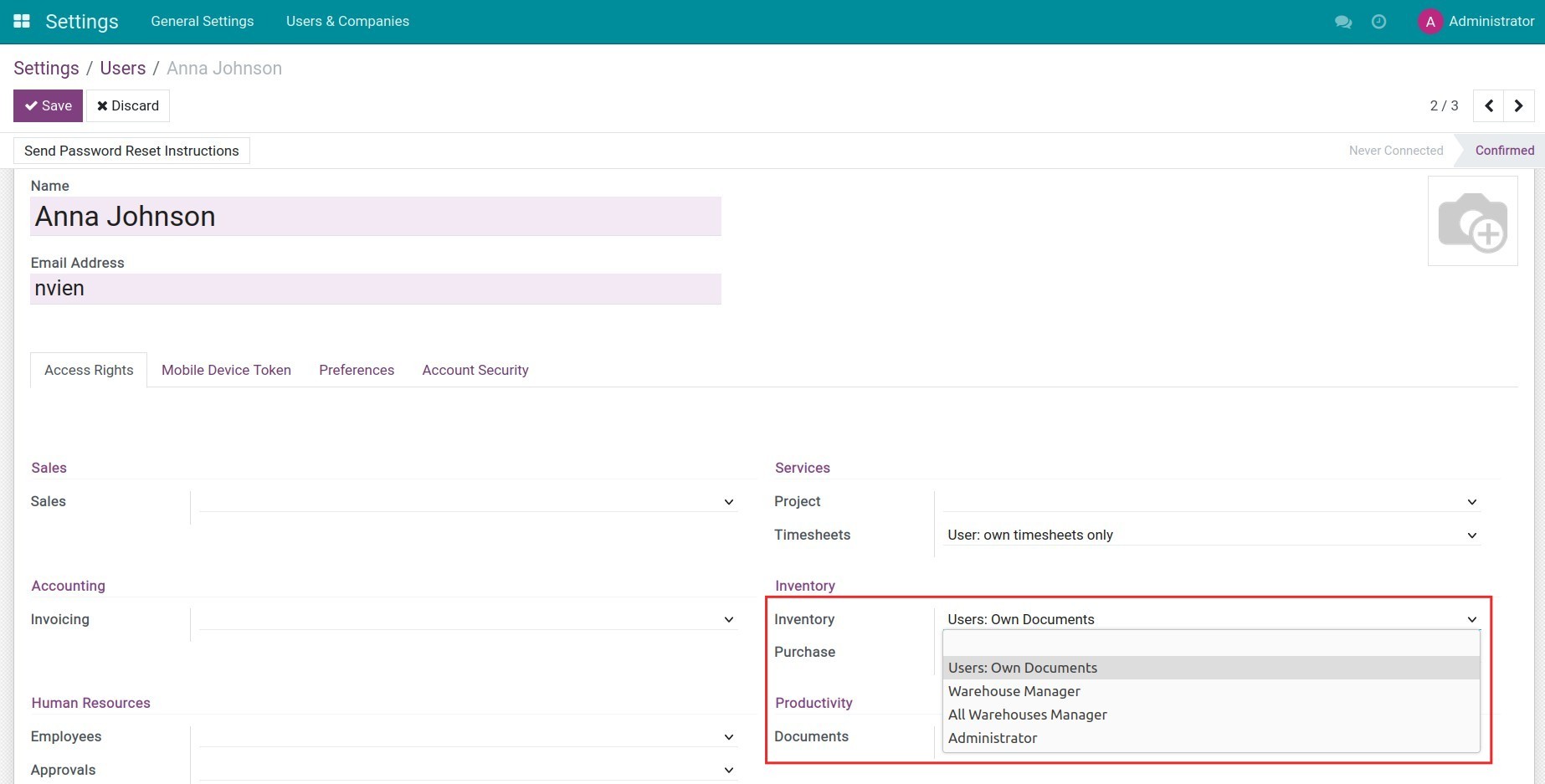
- Users: Own Documents: Can view and process the stock picking such as receipts, delivery orders, etc related to stock locations and warehouses that they have the rights to access.
- Warehouse Manager: Can view and process the stock picking, stock reports such as inventory report, stock moves report, product moves, inventory valuation related to stock locations and warehouses that they have the rights to access. They can also apply the inventory adjustment for those stock locations and warehouses.
- All Warehouse Manager: Can view and process all stock operations but can't see the warehouse dashboard and Inventory app configuration.
- Administrator: Can process and configure all the stock operations.
Usage
Navigate to Inventory > Configuration > Warehouses, select one warehouse that needs to configure. On the warehouse interface, you can set the list of employees with the access right on Accessing Users.
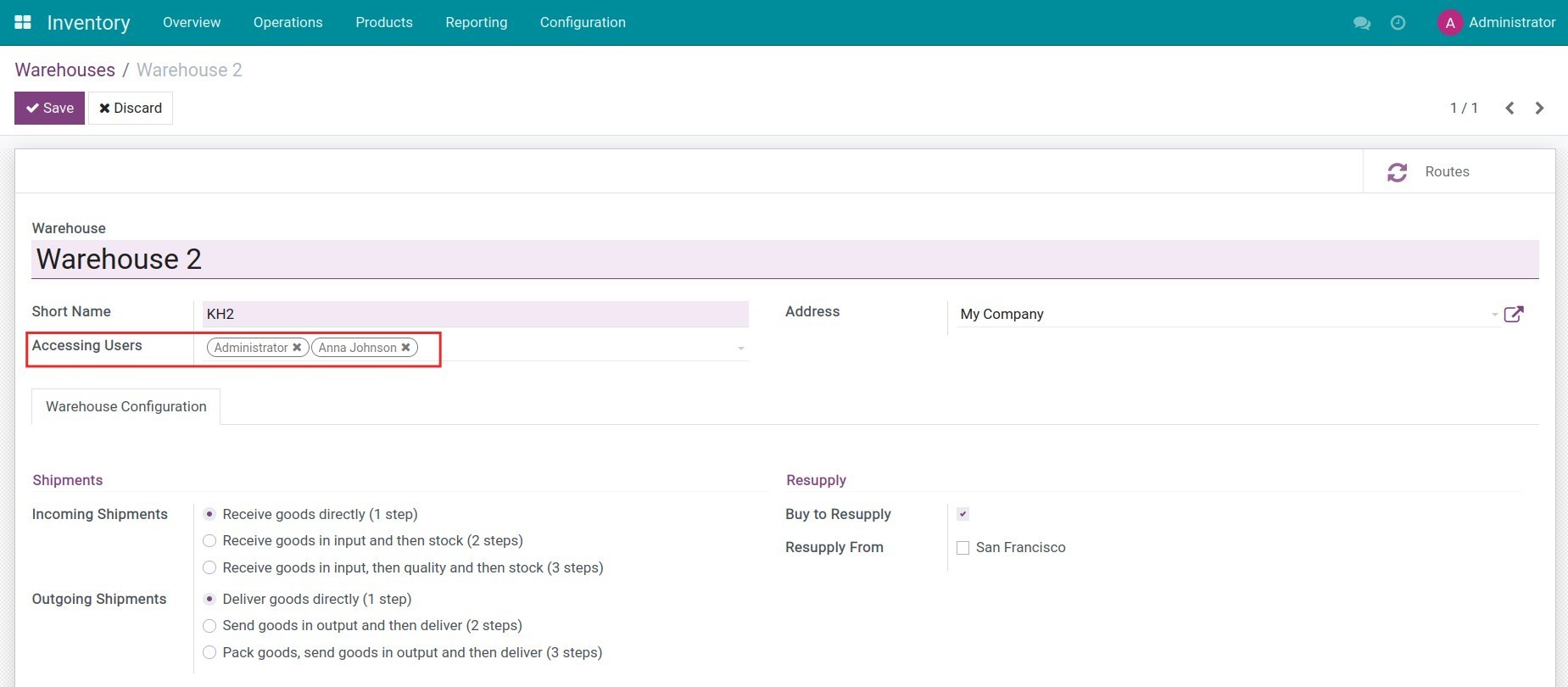
Press Save to save changes. On all the locations of this configured warehouse, the system will automatically update the list of accessing users on Accessing Users and you can't allow to change it on this location.
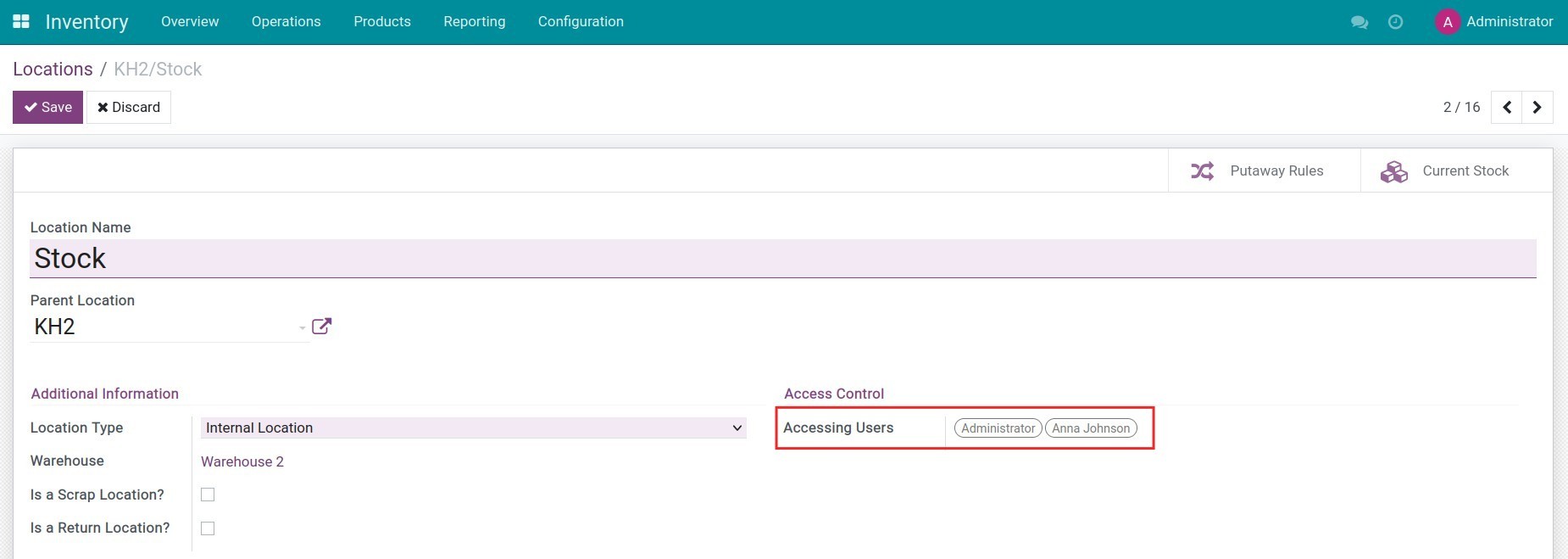
This software and associated files (the "Software") may only be
used
(executed, modified, executed after modifications) if you have
purchased a
valid license from the authors, typically via Odoo Apps,
or if you
have
received a written agreement from the authors of the
Software (see the
COPYRIGHT file).
You may develop Odoo modules that use the Software as a library
(typically
by depending on it, importing it and using its
resources), but
without
copying any source code or material from the
Software. You may distribute
those modules under the license of your
choice, provided that this
license
is compatible with the terms of
the Odoo Proprietary License (For
example:
LGPL, MIT, or proprietary
licenses similar to this one).
It is forbidden to publish, distribute, sublicense, or sell
copies of the
Software or modified copies of the Software.
The above copyright notice and this permission notice must be
included in
all copies or substantial portions of the Software.
THE SOFTWARE IS PROVIDED "AS IS", WITHOUT WARRANTY OF ANY KIND,
EXPRESS OR
IMPLIED, INCLUDING BUT NOT LIMITED TO THE WARRANTIES OF
MERCHANTABILITY,
FITNESS FOR A PARTICULAR PURPOSE AND
NONINFRINGEMENT. IN NO EVENT
SHALL THE
AUTHORS OR COPYRIGHT HOLDERS
BE LIABLE FOR ANY CLAIM, DAMAGES OR OTHER
LIABILITY, WHETHER IN AN
ACTION OF CONTRACT, TORT OR OTHERWISE,
ARISING
FROM, OUT OF OR IN
CONNECTION WITH THE SOFTWARE OR THE USE OR OTHER
DEALINGS IN THE
SOFTWARE.